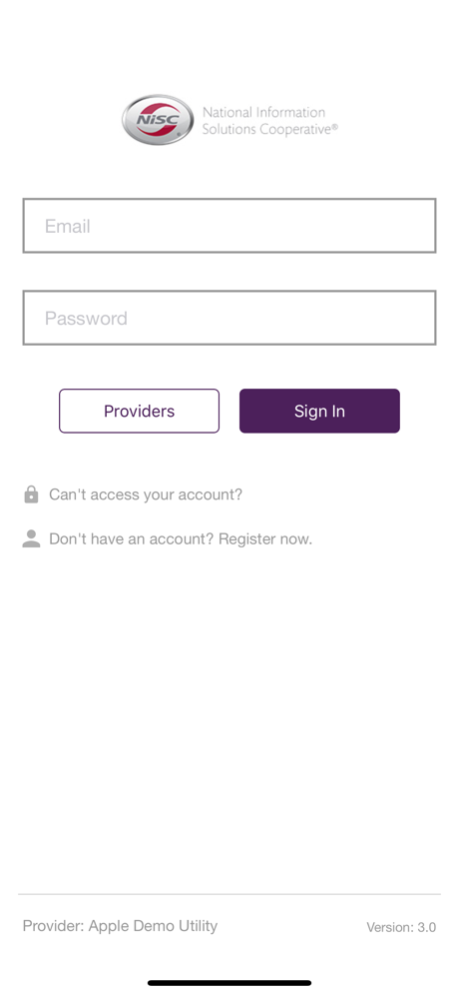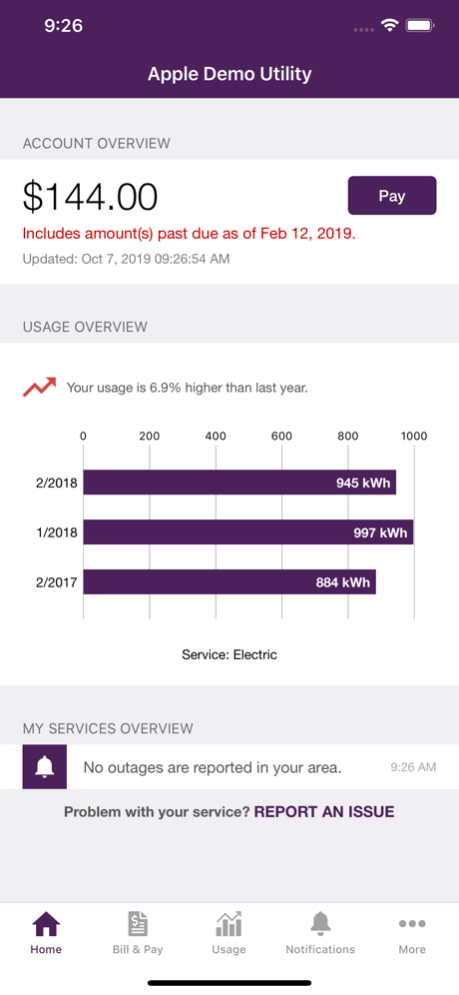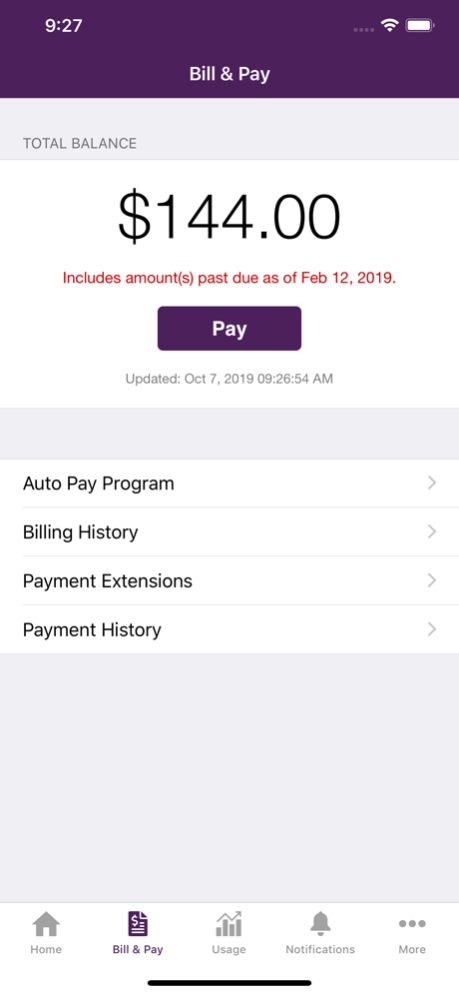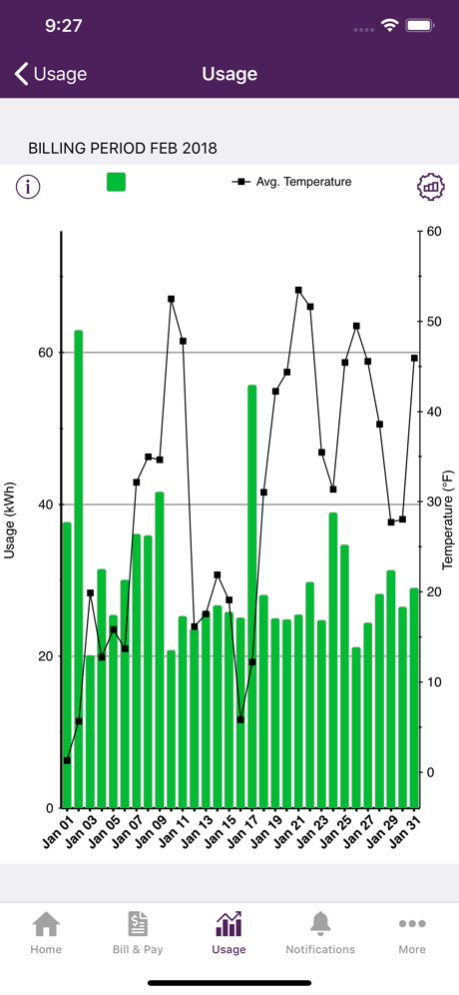SmartHub 24.1.0
Continue to app
Free Version
Publisher Description
SmartHub provides utility and telecommunications customers account management at their fingertips. Customers can view their usage and billing, manage payments, notify customer service of account and service issues and receive special messaging from their local utility or telecommunications company. NISC serves over 500 telecoms and utilities across the nation, install the application to determine if your local organization is supported.
Additional Features:
Bill & Pay -
Quickly view your current account balance and due date, manage recurring payments and modify payment methods. You can also view bill history including PDF versions of paper bills directly on your mobile device. Make a payment now or schedule it for a future date.
My Usage -
View energy usage graphs to identify high usage trends. Navigate graphs quickly using an intuitive gesture based interface.
Contact Us -
Easily contact your service provider by email or phone. You can also submit one of the many predefined messages, with the ability to include pictures and GPS coordinates.
News -
Provides a convenient way to monitor news that may affect your service such as rate changes, outage information and upcoming events.
Service Status -
Displays service interruption and outage information. You can also report an outage directly to your service provider.
Maps -
Displays facility and payment dropbox locations on a map interface.
Manage Wifi -
Easily manage your WiFi network and connected devices. Maintain passwords, troubleshoot issues, create and control guest networks, limit access to connected devices, create rules with parental controls and check internet speed.
Feb 5, 2024
Version 24.1.0
Made changes to keep code base current with the latest software, to maintain good coding standards, to eliminate potential bugs, and to prepare for future projects.
About SmartHub
SmartHub is a free app for iOS published in the System Maintenance list of apps, part of System Utilities.
The company that develops SmartHub is National Information Solutions Cooperative. The latest version released by its developer is 24.1.0.
To install SmartHub on your iOS device, just click the green Continue To App button above to start the installation process. The app is listed on our website since 2024-02-05 and was downloaded 10 times. We have already checked if the download link is safe, however for your own protection we recommend that you scan the downloaded app with your antivirus. Your antivirus may detect the SmartHub as malware if the download link is broken.
How to install SmartHub on your iOS device:
- Click on the Continue To App button on our website. This will redirect you to the App Store.
- Once the SmartHub is shown in the iTunes listing of your iOS device, you can start its download and installation. Tap on the GET button to the right of the app to start downloading it.
- If you are not logged-in the iOS appstore app, you'll be prompted for your your Apple ID and/or password.
- After SmartHub is downloaded, you'll see an INSTALL button to the right. Tap on it to start the actual installation of the iOS app.
- Once installation is finished you can tap on the OPEN button to start it. Its icon will also be added to your device home screen.